How to use MS teams Co-organiser feature early (the work-around is better than the planned feature)
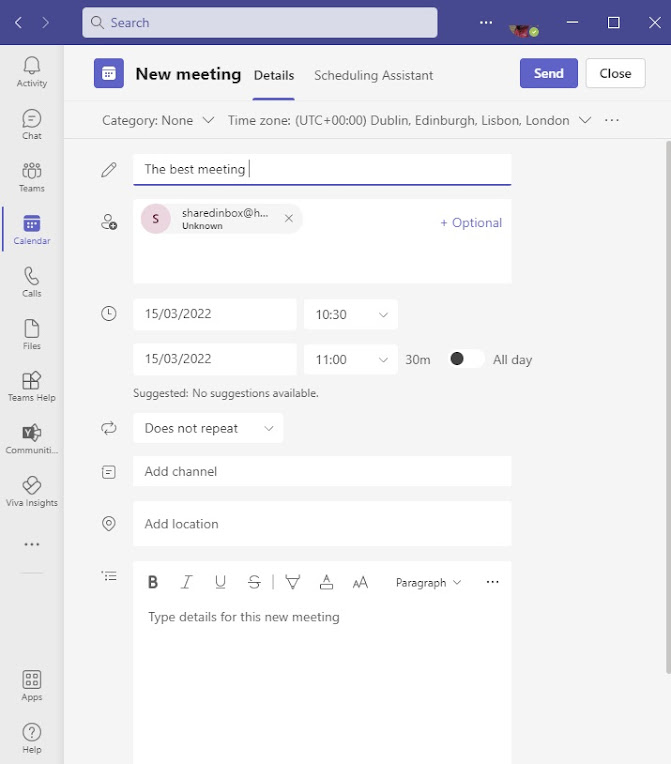
Given that Microsoft is being particularly slow with this feature, I thought I would explain a great work around to avoid meetings getting stuck in limbo when staff are off. Since November a co-organiser feature has been touted by Microsoft for its teams application however is didn't come in January or February as expected. It's mid March now and I think its only been released to early access. The co-organiser will have limited abilities regarding the meeting times and invite, my workaround does not have these limitations; Simply if you want a teams meeting to be sent from a shared inbox, you can create the meeting on your teams client and only invite the shared inbox. Probably best to name it and pick a suitable time. Once this has arrived in the shared inbox, create a new meeting (normal outlook meeting) from the shared inbox to everyone required on the teams meeting . Then copy the location from the original teams invite to this "outlo...